I started by apply the UVW Unwrap to my model.
Once I had gone through a few basic steps, I went into the edit parameters tool, and came up with this.
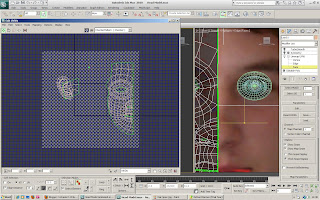
However this was wrong. It should be showing my whole head as a flat mesh, not my face and my ear seperately.
After some fiddling, I corrected this.
In order for the material to flow properly on the mesh, reducing the amount of vertices in one area is crucial. If you have too many clumps of vertices, the material will stretch.
Here is an image of the finished UVW Unwrap applied to my model. It shows both sides of my head, along with the ears in the top cornes.
I welded the middle together, so that the material would be continuous along the front of the model.
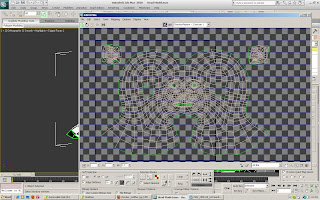
No comments:
Post a Comment