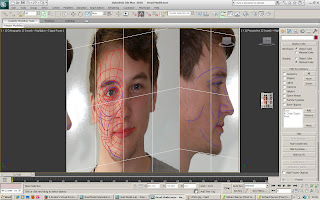
Now that I had something to work from, it was time to start creating my face.
To do this, I drew lines over my topology lines, creating squares. To ensure that each corner matched up to the other, I used the snaps toggle.
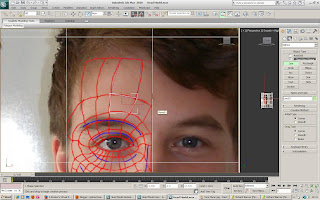
Once all of these had been created, I could convert them into polygons, by right clicking one of them and selecting 'convert to editable poly. From here, I could attach each polygono to the original, slowly building up my face.
Here is the end result of this.
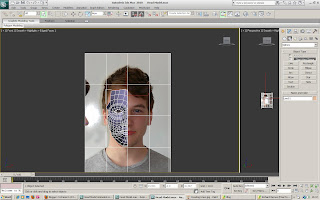
Now I could turn to the left view, and start to pull out the vertices to create my face.
No comments:
Post a Comment